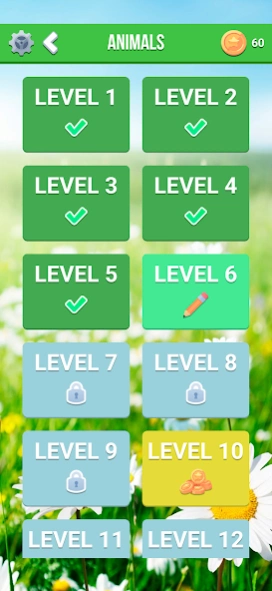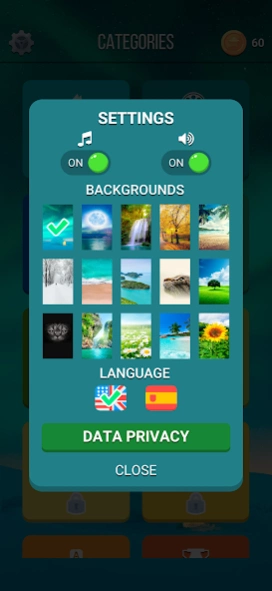Word Search 1.0.2
Free Version
Publisher Description
Word Search - Ideal game to relax and exercise the brain by finding the hidden words.
Ideal game to relax and exercise the brain by finding the hidden words in the alphabet soup.
The game mechanics are very simple. You have to find the hidden words on the board. They can be hidden horizontally, vertically, diagonally, and even the other way around.
Swipe your finger over the letters to form and discover the words.
It is a perfect game to improve cognitive skills while having fun, relaxing and learning new vocabulary.
The game's design is focused on accessibility and usability so that it can be used by people of all ages.
Features:
⭐ Two game modes: classic and progressive (campaign/levels).
⭐ In the classic game mode there are five levels of difficulty. In each game a different alphabet soup is generated so the possibilities are endless.
⭐ Automatic save: possibility to continue the game in the classic game mode.
⭐ In the progressive game mode you have to solve the different levels in which the difficulty increases progressively. There are 50 different alphabet soups for each category, in total the game has 1000 different levels.
⭐ Multiple categories: animals, food, art and culture, objects, countries, cities... get coins by solving word searches and unlock new categories.
⭐ Hints: you can get help to solve the puzzles. Show words and highlight letters to make it easier for you.
⭐ You can customize the game with wonderful images: beaches, landscapes, animals, nature...
⭐ Available in 2 languages: English and Spanish. Ideal for learning new words and improving vocabulary while learning a new language.
⭐ Easy to play.
⭐ Available offline.
About Word Search
Word Search is a free app for Android published in the Kids list of apps, part of Games & Entertainment.
The company that develops Word Search is Blue Yellow Studios. The latest version released by its developer is 1.0.2.
To install Word Search on your Android device, just click the green Continue To App button above to start the installation process. The app is listed on our website since 2023-10-27 and was downloaded 0 times. We have already checked if the download link is safe, however for your own protection we recommend that you scan the downloaded app with your antivirus. Your antivirus may detect the Word Search as malware as malware if the download link to com.blueyellowstudios.wordsearch is broken.
How to install Word Search on your Android device:
- Click on the Continue To App button on our website. This will redirect you to Google Play.
- Once the Word Search is shown in the Google Play listing of your Android device, you can start its download and installation. Tap on the Install button located below the search bar and to the right of the app icon.
- A pop-up window with the permissions required by Word Search will be shown. Click on Accept to continue the process.
- Word Search will be downloaded onto your device, displaying a progress. Once the download completes, the installation will start and you'll get a notification after the installation is finished.